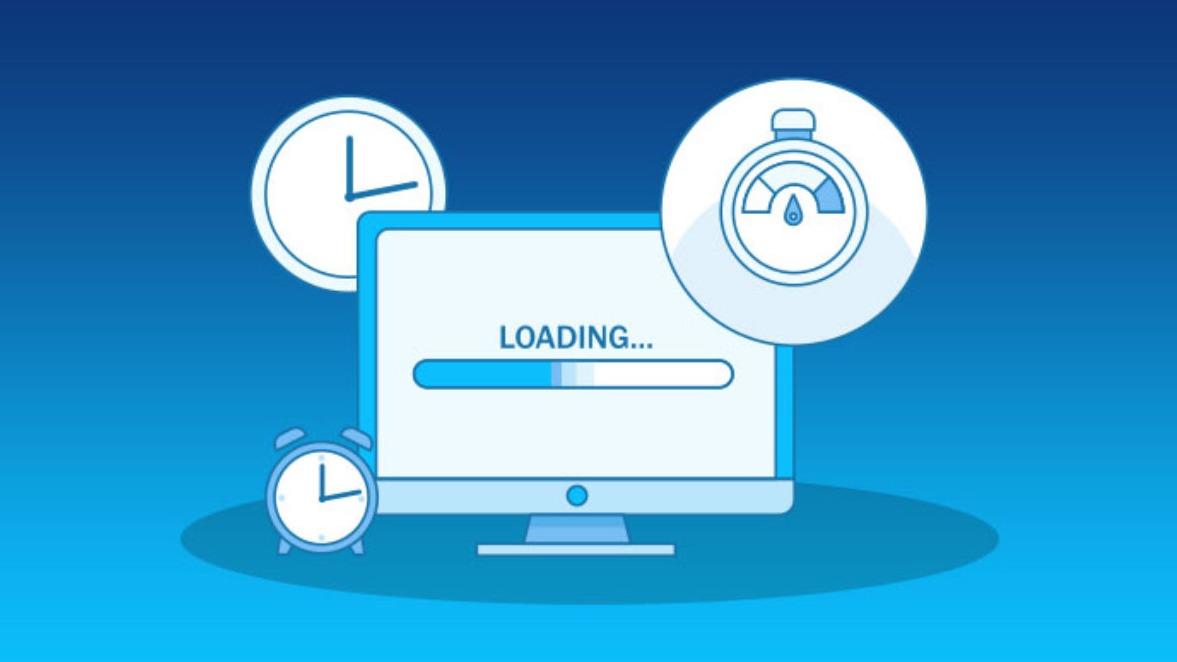SEO-Friendly Web Design Practices
SEO-friendly web design practices ensure that your website is easily discoverable by search engines and provides a good user experience, which in turn can improve your search rankings.SEO-friendly web design practices are essential for creating websites that rank well in search engines and provide a seamless user experience. Key practices include ensuring mobile responsiveness to cater to the increasing number of users accessing the web via mobile devices, and optimizing loading times by compressing images, minimizing HTTP requests, and leveraging browser caching. Here are some key practices:
1. Mobile Responsiveness
Mobile responsiveness refers to the design and development approach that ensures a website provides an optimal viewing and interaction experience across a wide range of devices, particularly smartphones and tablets. A mobile-responsive website automatically adjusts its layout, images, and functionalities to fit the screen size and resolution of the device being used, without requiring users to manually resize or scroll excessively.
Ensure Mobile-Friendly Design: Use responsive design techniques to make sure your website works well on all devices, including smartphones and tablets.
Google’s Mobile-First Indexing: Prioritize mobile usability since Google indexes the mobile version of sites first.
2. Website page speed
Website page speed refer to the speed at which a web page or website loads and becomes fully functional for users. This is a critical aspect of web design and user experience, as well as a significant factor in search engine optimization (SEO). Websites that load quickly provide a better user experience, reduce bounce rates, and improve engagement and conversion rates.
Optimize images: To speed up load times, minimize the size of photos without sacrificing quality.
Minimize HTTP Requests: Limit the number of elements on each page to reduce HTTP requests.
Use Lazy Loading: Load images and videos as users scroll down the page.
Leverage Browser Caching: Store some data locally in users’ browsers to speed up site loading for repeat visitors.
3. Clean and Simple URL Structure
A clean and simple URL structure refers to creating web addresses that are easy to read, understand, and share. This type of URL structure improves user experience and is beneficial for search engine optimization (SEO). Clean URLs are concise, descriptive, and free of unnecessary parameters and complex strings of characters. Here’s a detailed look at the importance and characteristics of a clean and simple URL structure:
Use SEO-Friendly URLs: Create URLs that are short, descriptive, and include relevant keywords.
Avoid Special Characters: Keep URLs clean by avoiding special characters and excessive parameters.
Use Hyphens Instead of Underscores: Hyphens are more readable for search engines and users.
4. Structured Data Markup
Structured data markup is a standardized format for providing information about a page and classifying the page content. It helps search engines better understand the content on a webpage and can enhance how your page is represented in search engine results. By using structured data, webmasters can enable search engines to display rich snippets, which are enhanced listings that can increase visibility and click-through rates.
Implement Schema Markup: Use structured data to help search engines understand your content and improve the way your page is represented in search results.
Rich Snippets: Enhance search listings with rich snippets by providing detailed information through structured data.
5. Quality Content
Quality content refers to digital material that is valuable, engaging, and relevant to the audience. It is designed to meet the needs and interests of its target audience while also fulfilling specific goals such as informing, entertaining, or persuading. Quality content is crucial for SEO, user engagement, and establishing authority and trust with the audience. Here are the key characteristics and benefits of quality content.
Keyword Research: Researching keywords will help you incorporate them organically into your writing.
High-Quality, Relevant Content: Produce valuable, well-written content that answers users’ questions and meets their needs.
Regular Updates: Keep content fresh and updated to maintain relevance and improve rankings.
6. Proper Use of Headers and Tags
Proper use of headers and tags is essential for structuring and organizing content in web development, particularly for HTML documents. Here's a breakdown of how headers and tags should be used:
Header Tags (H1, H2, H3, etc.): Use headers to structure your content and highlight key topics and sections.
Meta Titles and Descriptions: Craft unique, compelling meta titles and descriptions for each page that include relevant keywords.
7. Internal Linking
Internal linking refers to the practice of linking pages within the same website to each other using hyperlinks. These links allow users to navigate between different pages of a website seamlessly.
Logical Structure: Create a logical site structure with clear paths for users and search engines to follow.
Anchor Text: Use descriptive, keyword-rich anchor text for internal links.
Link Depth: Verify that key pages aren't buried too far down your website's hierarchy.
8. Image Optimization
Image optimization refers to the process of reducing the file size of images without significantly sacrificing their quality. This practice is crucial for improving website performance, reducing bandwidth usage, and enhancing user experience. Here are some key aspects of image optimization.
Alt Text: Use descriptive alt text for images to help search engines understand what the images represent.
File Names: Name image files with relevant keywords before uploading them.
9. Secure Website
A secure website refers to a website that has implemented measures to protect the confidentiality, integrity, and availability of its data and resources, as well as the privacy and safety of its users. Here are some key components and characteristics of a secure website.
HTTPS Protocol: Use HTTPS to secure your website, which is a ranking factor for search engines and provides a safer browsing experience for users.
10. User Experience (UX)
The term "user experience" (UX) describes how a user feels overall when utilizing a system, good, or service, particularly when it comes to digital interfaces like websites., mobile apps, and software applications. UX encompasses every aspect of the user's interaction, including how they perceive, feel, and respond to the product or service.
Intuitive Navigation: Design clear and easy-to-use navigation to help users find information quickly.
Engagement Metrics: Optimize for user engagement metrics such as time on site, bounce rate, and pages per session.
11. Avoid Duplicate Content
Avoiding duplicate content refers to the practice of ensuring that the same or very similar content does not appear in multiple locations on the internet, particularly within the same website or domain. Duplicate content can have negative consequences for search engine optimization (SEO) and user experience. Here's why it's important to avoid duplicate content and how to do it.
Canonical Tags: Use canonical tags to indicate the primary version of a page when duplicate content exists.
Unique Content: Ensure each page has unique, valuable content to avoid competing with your own pages in search results.
12. External Linking and Backlinks
External linking, also known as outbound linking, refers to the practice of including hyperlinks on your website that point to other websites or webpages outside of your own domain.Links pointing to pages on your website from other websites are called backlinks, sometimes referred to as inbound or incoming links.
Quality Backlinks: Acquire backlinks from reputable, relevant websites to boost your site’s authority.
Outbound Links: Link to high-quality external sources to provide additional value to your content.
13. Sitemap and Robots.txt
XML Sitemap: To assist search engines in crawling and indexing your website, create and submit an XML sitemap to them.
Robot.txt : Use a robots.txt file to instruct search engines on which pages to index and crawl.
By integrating these SEO-friendly web design services, you can enhance your website’s visibility, improve user experience, and achieve better search engine rankings.